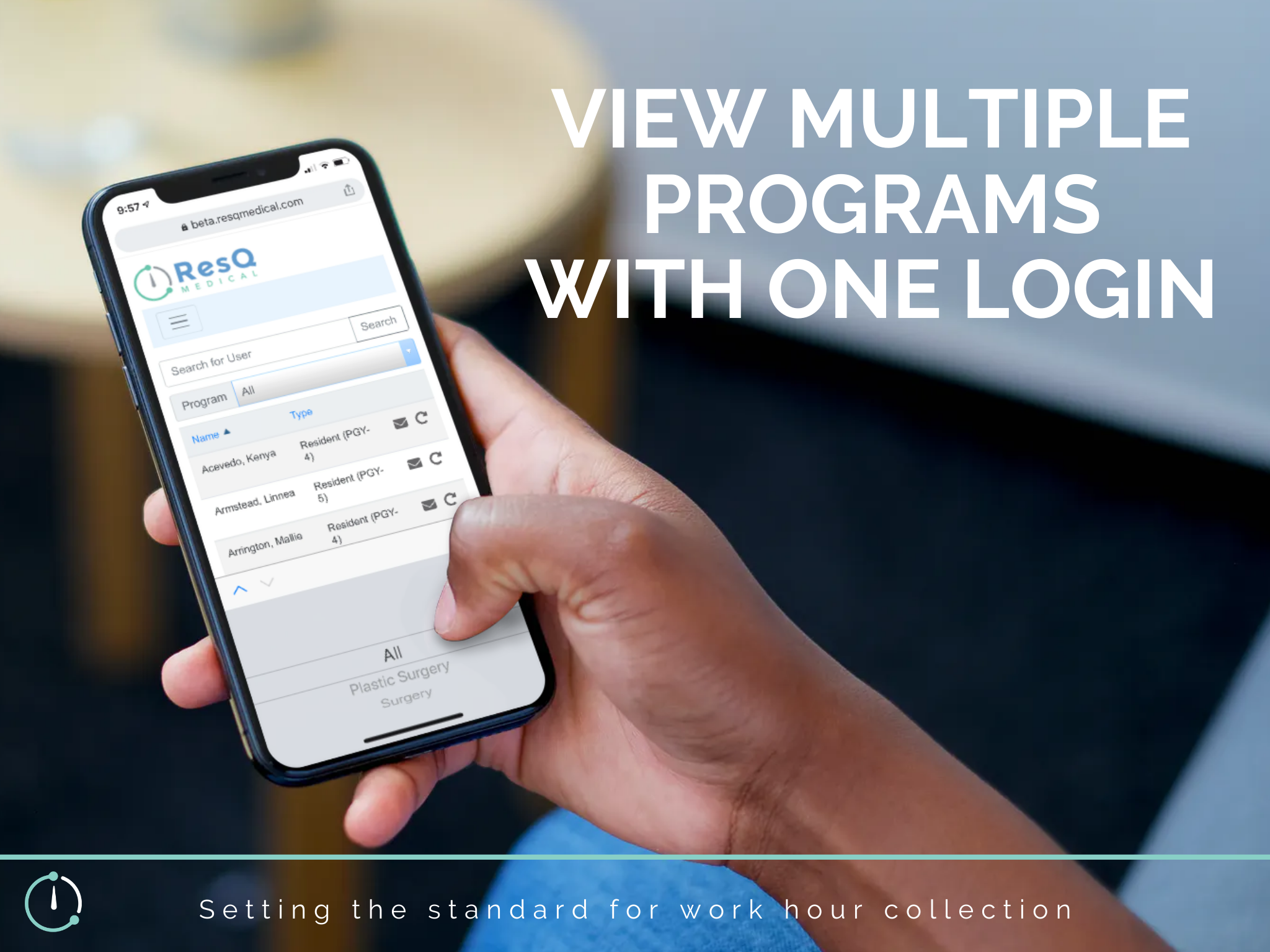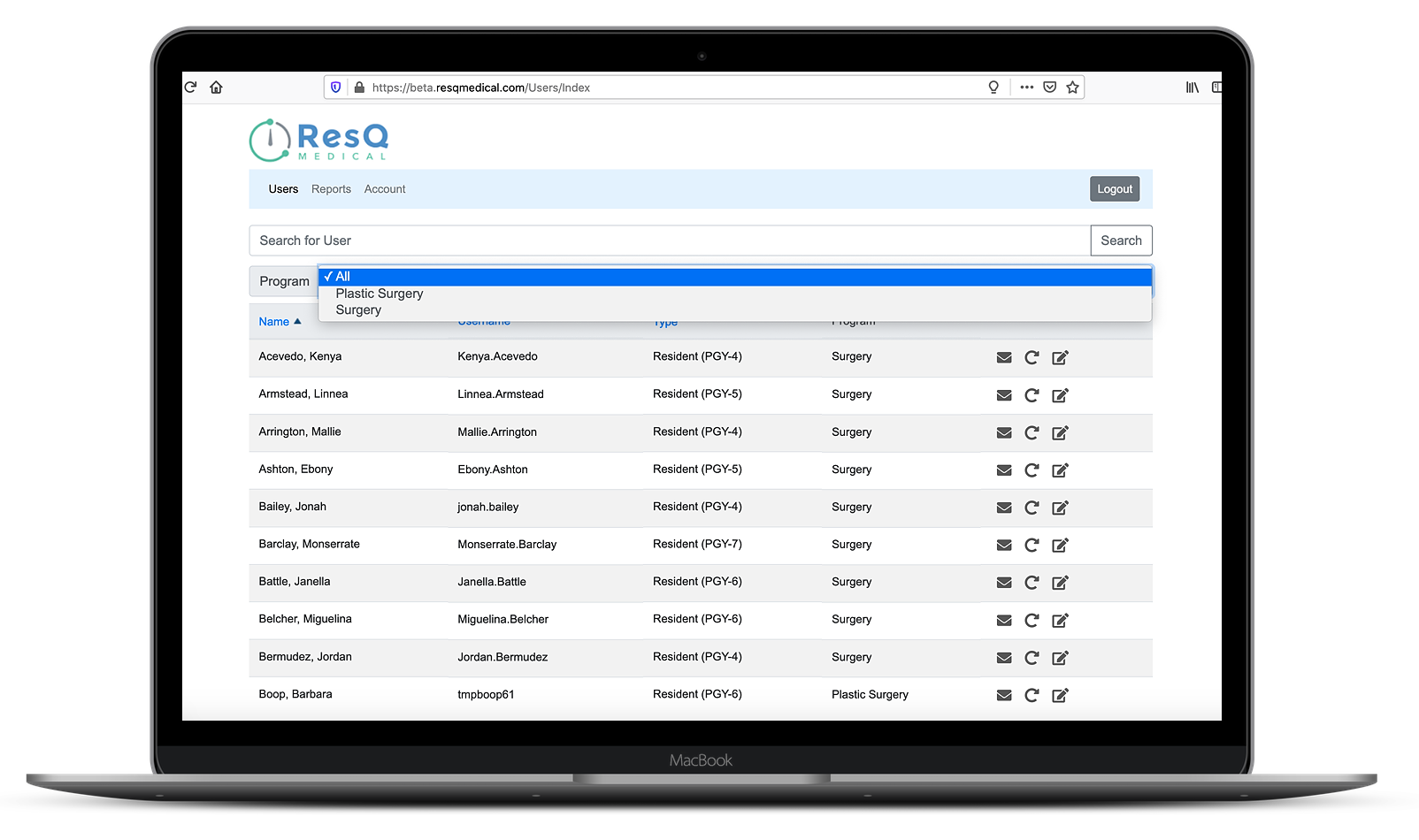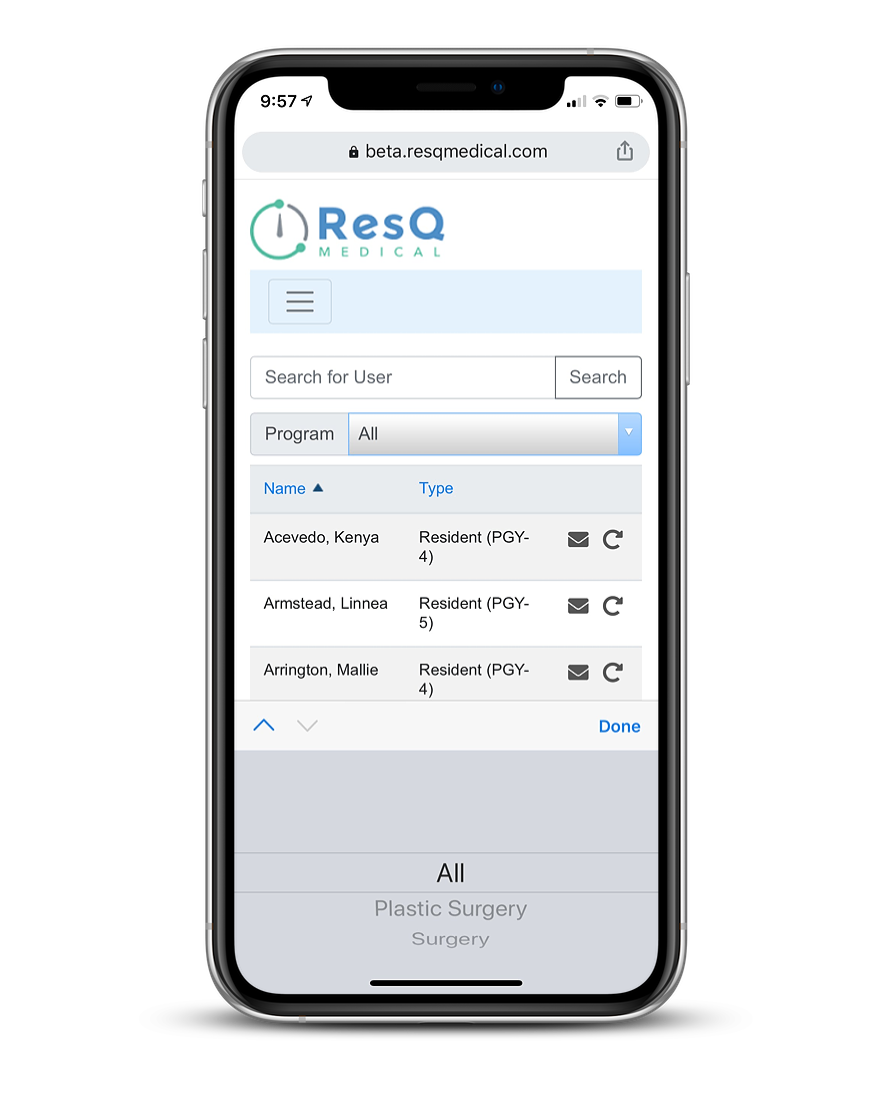Optimized For Administrators
Program administrators who oversee multiple programs now have the ability to view each program with a single ResQ account. Prior to this update, multiple accounts were required to access each program. This update simplifies the login process and allows administrators to easily access reporting information for each program they manage.
All administrators who have registered for a ResQ account are automatically enrolled in the ResQ Analytics platform. Program administrators automatically receive pertinent program information, including the average weekly hours per resident as well as any 80-hour week violations that occur. Should an 80-hour rule violation occur, the data is available for administrators to delve into the violation in more detail.
Need Program Administrator Credentials?
Register to receive Program Administrator credentials by visiting your institution’s ResQ server. Open a web browser and type the institution ID, followed by .resqmedical.com (i.e. lomalinda.resqmedical.com). Note: this part will need to occur from a computer since the institution’s server sites are not yet designed for mobile visits (we are working on this).
1. Click the “Register” link in the middle of the screen.
2. Complete the fields (name, email address, program) and click submit. Program Administrator credentials will be sent to the email address you register with.
Once registered, all Program Administrators have the ability to:
- Invite any Resident in their program to use the ResQ app
- Receive weekly Analytics emails, specific to their program and residents
- View Work Hour reports for all residents
- Use WorkForce™ to view, in real-time, when residents are “IN” or “OUT” of a WorkZone™