Broadcast
Using the ResQ app, the meeting administrator broadcasts a signal to attendees.
Join
QMeet™ allows attendees to “join” the meeting by entering a unique code or being “in-range” of the meeting administrator.
Confirm
Once the attendee “joins” the meeting, attendance is confirmed and recorded.
Sync
QMeet™ attendance records are saved to the ResQ database.
Available Soon
Finally, A Streamlined Solution For Conference Attendance
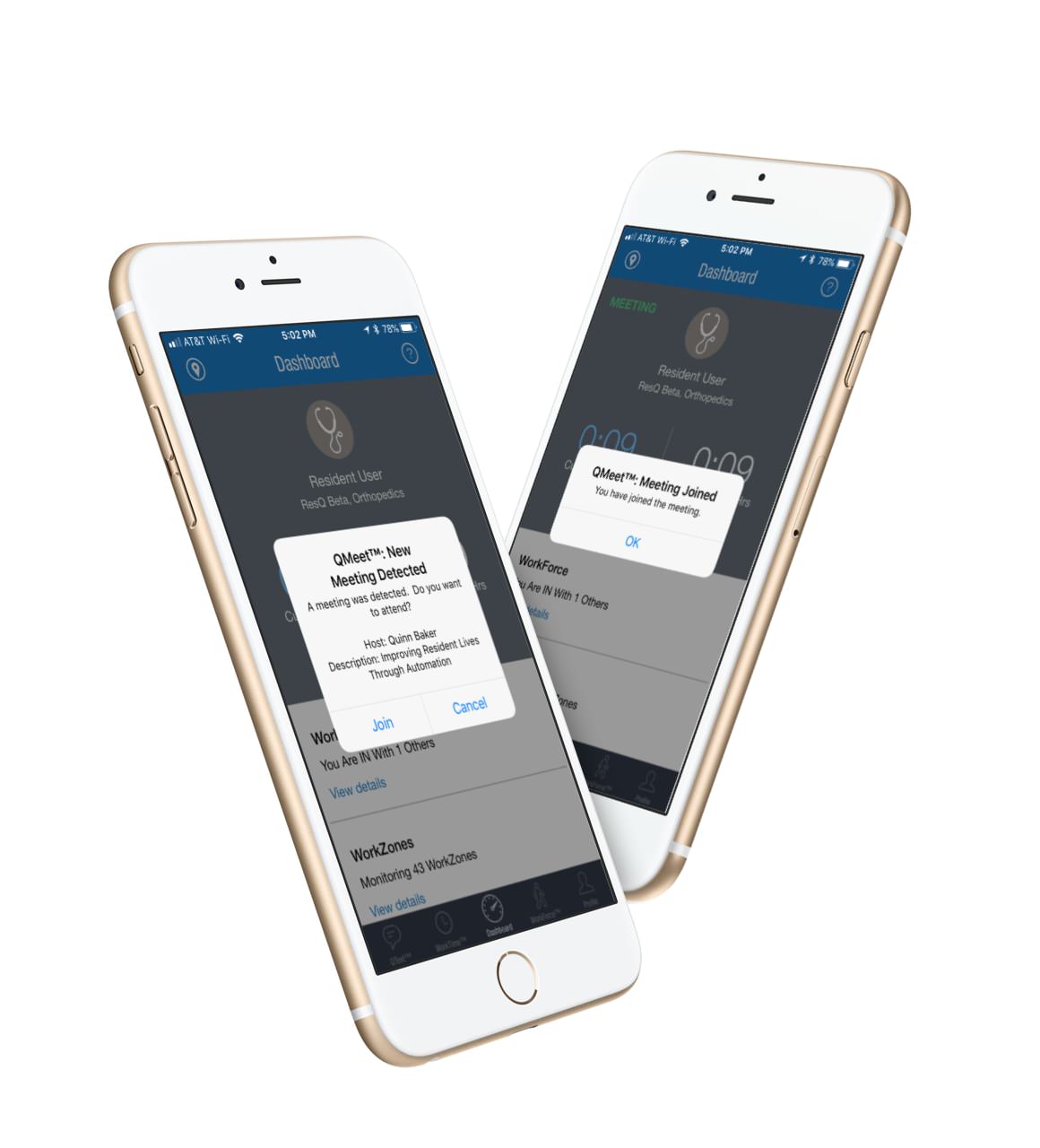
Broadcast • Join
Documenting conference attendance has never been easier! Using the ResQ app, meeting administrators can now broadcast a meeting signal to conference attendees. When the attendee comes within range of the signal, the ResQ app prompts the attendee to “join” the meeting.
Confirm • Sync
Once the meeting attendee “joins” the meeting, they receive a confirmation message and their attendance is automatically recorded.
Register To Receive More Info About QMeet™ MeetingManager
In the news
WorkTime™ Analytics Reporting Now Available
Our newest feature allows administrators to generate and export work hour reports based on Program, PGY level, WorkZone location and individual user. ResQ continues to innovate. With the addition of WorkTime™ Analytics, ResQ is the most comprehensive work hours…
ResQ Addresses NY State Work Hour Regulations
Based on requests from multiple programs and institutions, ResQ Analytics now addresses NY State work hour rules. The update now displays work hour violations specific to the state if New York, including 24+3 hours and 1 day off in 7 (not averaged). ResQ’s technology…
Add Manual Logs With The Quick Add Function
ResQ users may notice a slightly different look next time they open the app. The latest version of ResQ for iOS and Android now includes a “Quick Add” function. In the event that hours need to be added manually, the Quick Add function allows users to easily add a…
