Edit Logs & View Prior Shifts
Learn More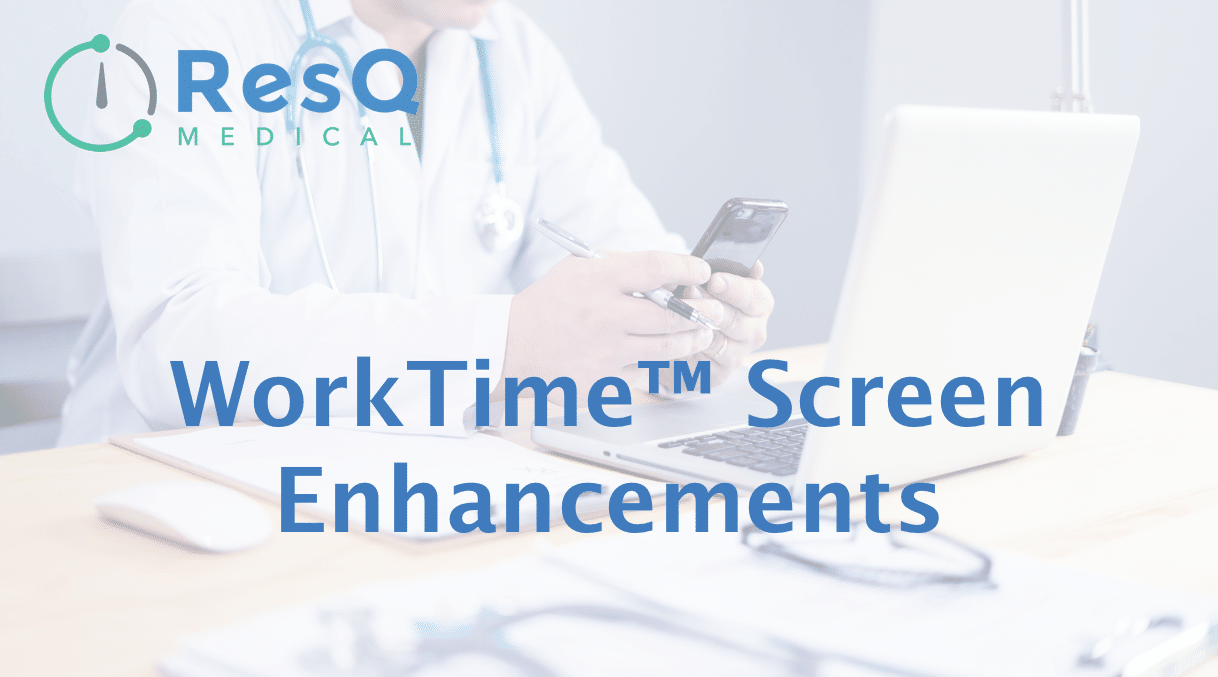
Edit Logs & View Prior Shifts
Edit Logs & View Prior Shifts
The ResQ app allows any users to Add, Edit, and Delete logs from within the ResQ app. This new user interface also allows much quicker access to prior shifts. Prior shifts can now be reviewed in one simple step. Check out all of the details below.
The ResQ app allows any users to Add, Edit, and Delete logs from within the ResQ app. This new user interface also allows much quicker access to prior shifts. Prior shifts can be reviewed in one simple step. Check out all of the details below.
Add, Edit, or Delete Any Shift
Add, Edit, or Delete Any Shift
The + icon in the updated screen allows the use to add a new log and the WorkZone™. The pencil icon allows the user to add, edit or delete any log or WorkZone™. The date of the shift is indicated within the log itself and the current shift is indicated at the top of the screen. A shift must be completed before edits can be made. A “current” shift must be completed before edits can be made.
The + icon in the updated screen allows the use to add a new log and the WorkZone™. The pencil icon allows the user to add, edit or delete any log or WorkZone™. The date of the shift is indicated within the log itself and the current shift is indicated at the top of the screen. A “current” shift must be completed before edits can be made.
ResQ Enhances WorkTime™ Screen
ResQ Enhances WorkTime™ Screen
The latest update of the ResQ app (V1.22.7) features a redesigned WorkTime™ screen that enhances the user interface and now allows users the ability to Add, Edit, and Delete logs and WorkZones from within the ResQ app. This new user interface is cleaner, easier to read, and also allows much quicker access to prior shifts. Prior shifts can now be reviewed in one simple step. New Innovations customers who utilize ResQ to automatically record and document hours have been requesting these functionalities and we are proud to offer them. Check out all of the details below!
The latest update of the ResQ app (V1.22.7) features a redesigned WorkTime™ screen that enhances the user interface and now allows users the ability to Add, Edit, and Delete logs and WorkZones from within the ResQ app. This new user interface is cleaner, easier to read, and also allows much quicker access to prior shifts. Prior shifts can now be reviewed in one simple step. New Innovations customers who utilize ResQ to automatically record and document hours have been requesting these functionalities and we are proud to offer them. Check out all of the details below!
New Look, Same Automated Hours
New Look, Same Automated Hours
The + icon in the updated screen allows the use to add a new log and WorkZone. The pencil icon allows the user to add, edit or delete any log or WorkZone. The date of the log is indicated within the log itself and the current shift is indicated at the top of the screen.
The + icon in the updated screen allows the use to add a new log and WorkZone™. The pencil icon allows the user to add, edit or delete any log or WorkZone™. The date of the log is indicated within the log itself and the current shift is indicated at the top of the screen.
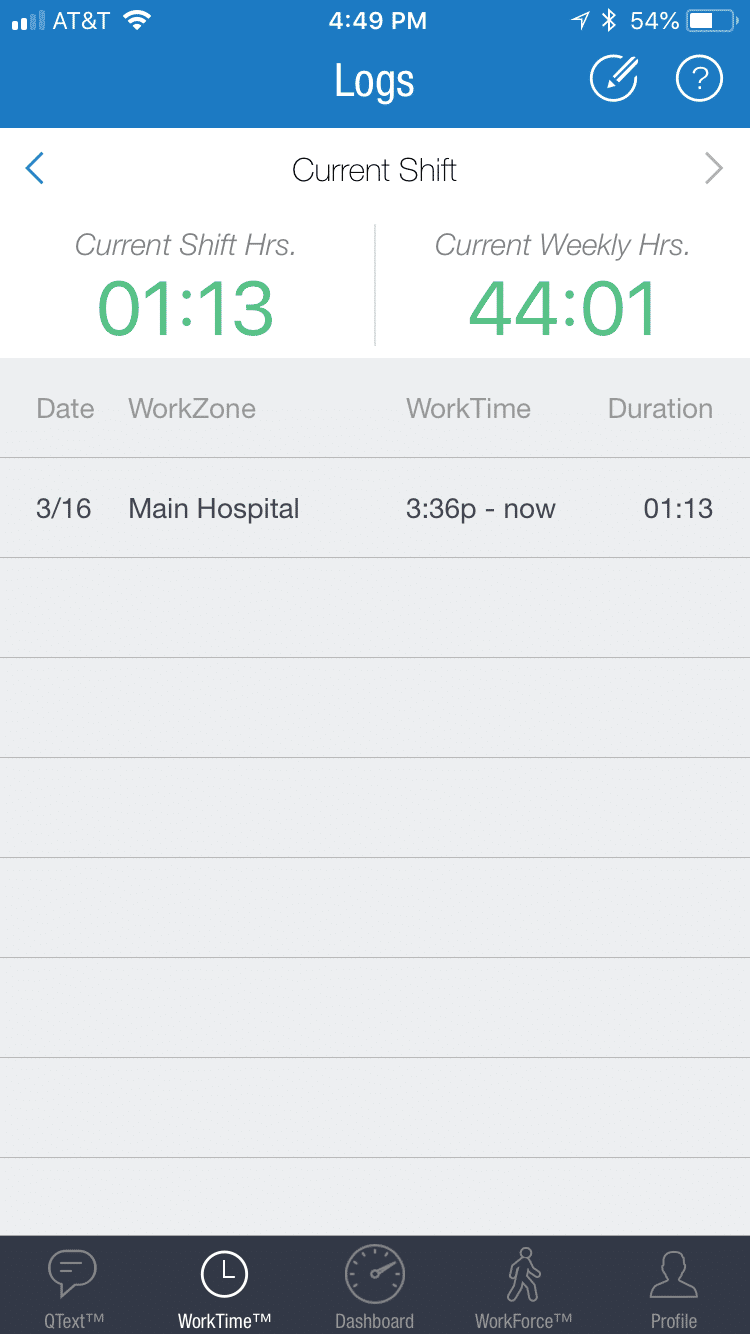
The Pencil icon unlocks the interface.
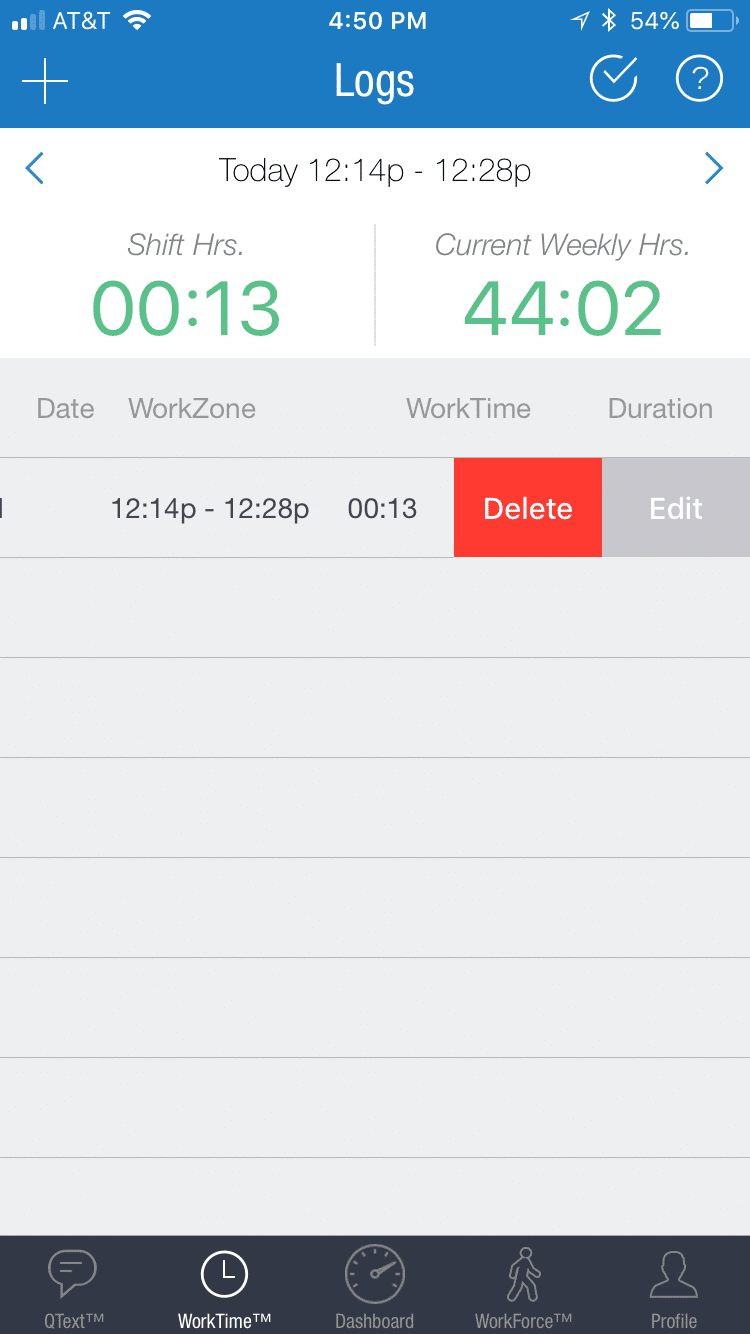
Once unlocked, swipe left to edit or delete or click the + icon to add a WorkTime™ log.
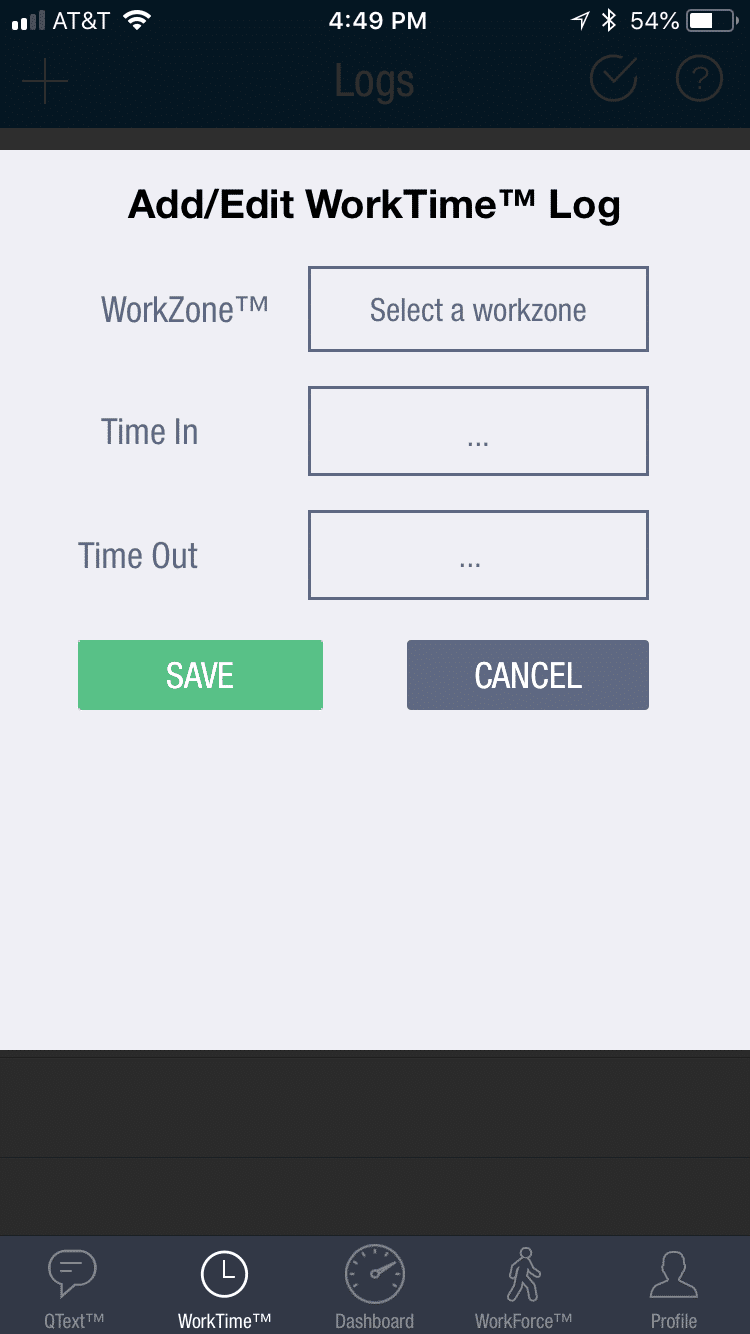
Add, Edit or Delete any WorkTime™ Log or WorkZone™.
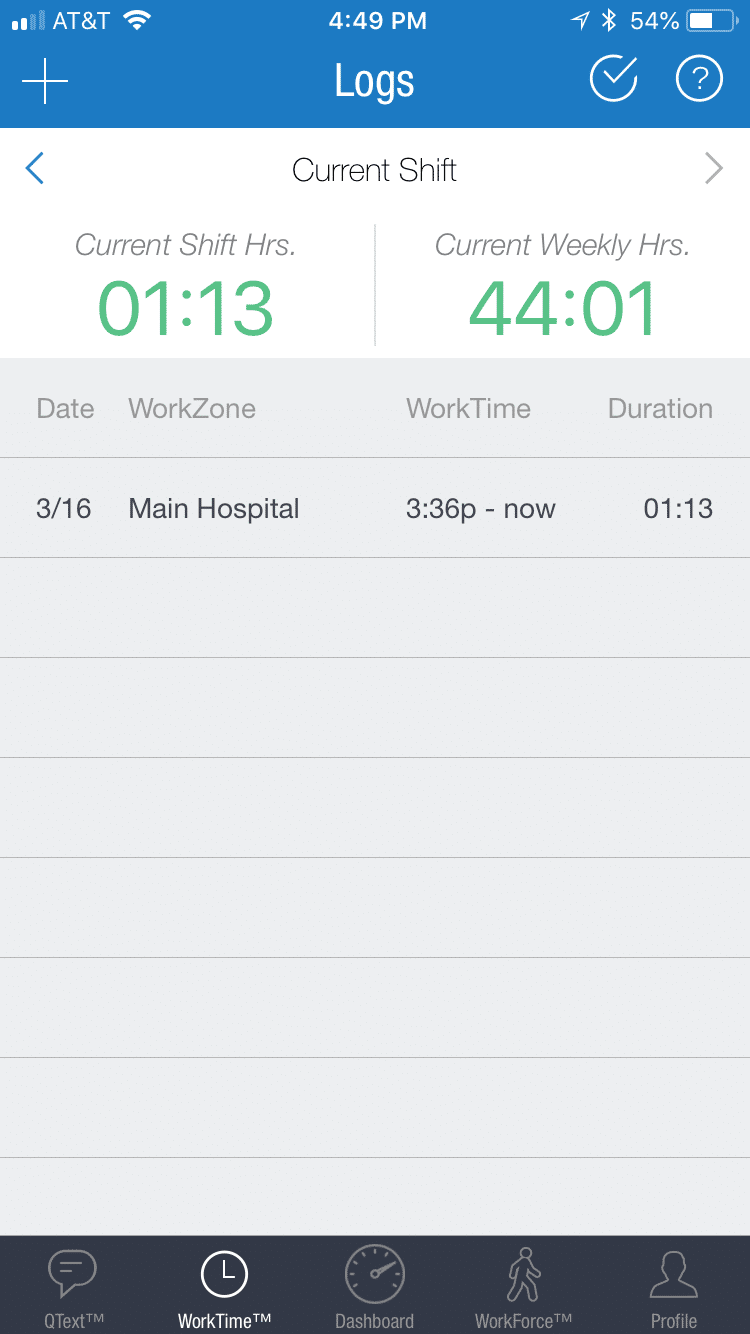
Click the √ icon to save all changes.
View Prior Shifts With One Click
View Prior Shifts With One Click
Instantly view any prior shift simply by clicking “current shift” at the top of the screen. Tapping on the “current shift” label at the top opens a selector view from which the user can easily scroll and select the desired shift.
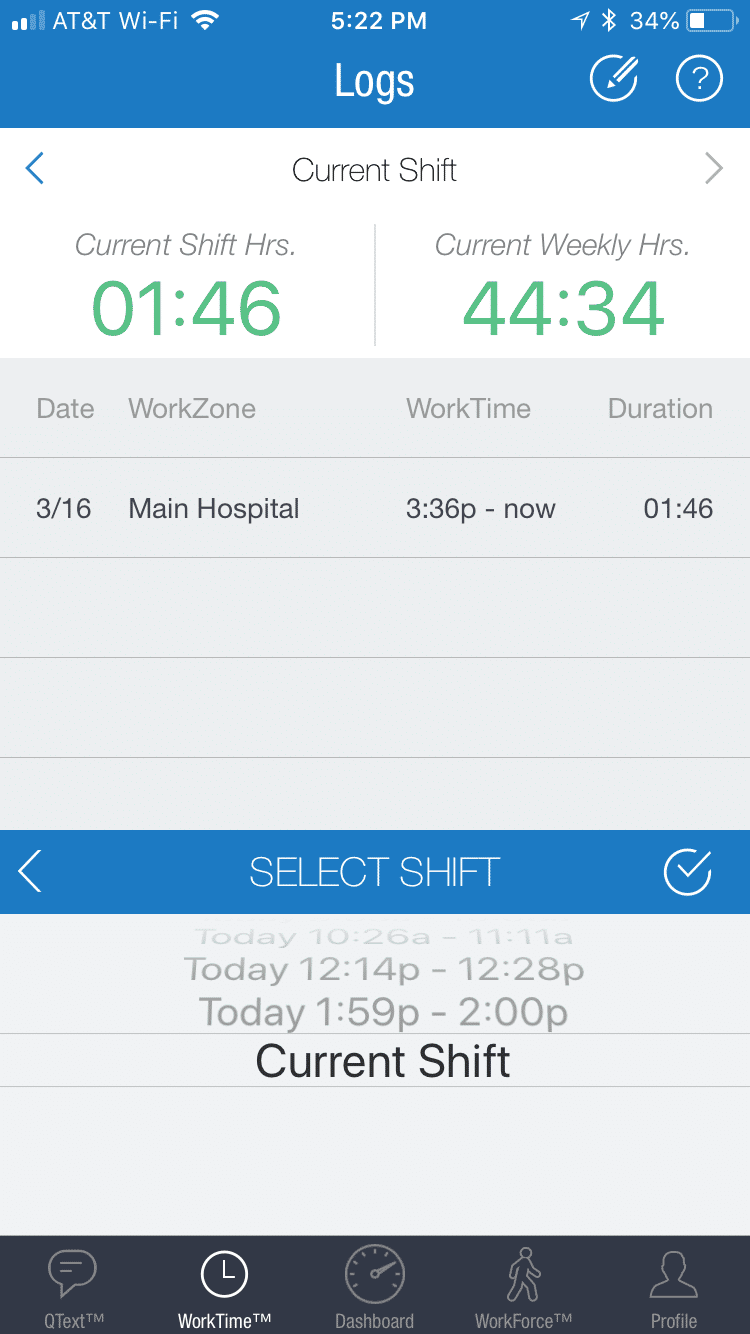
Quickly scroll through and select any prior shift.
See it all in action in this video.
Never miss a ResQ update! Sign-up below to subscribe to our list to stay up to date.
Never miss a ResQ update! Sign-up below to subscribe to our list to stay up to date.
Stay Up To Date With ResQ!
Join our list to get to the latest updates.
Stay Up To Date With ResQ!
Join our list to get to the latest updates.
