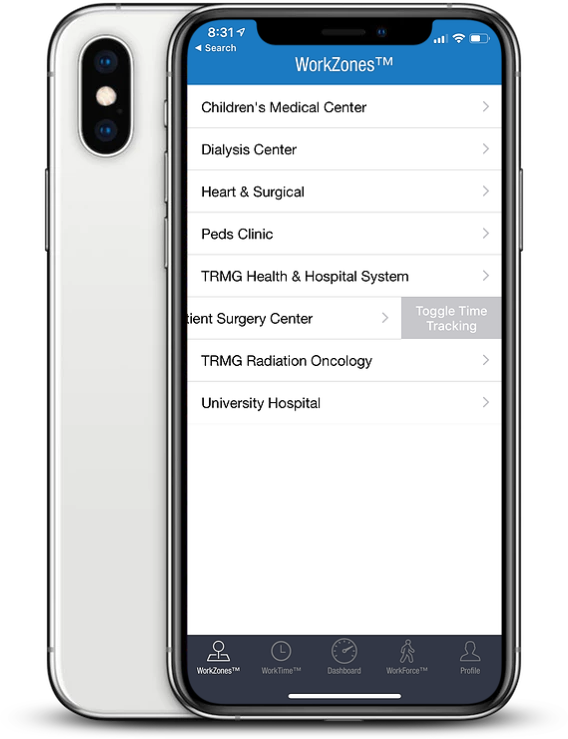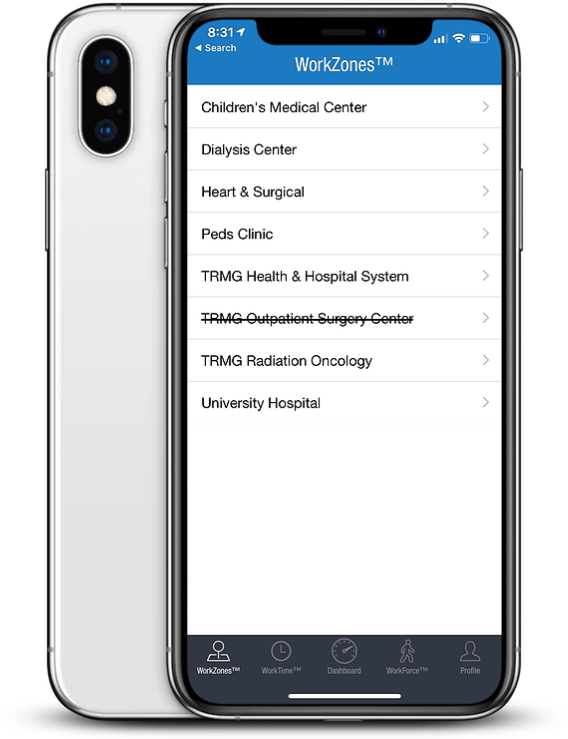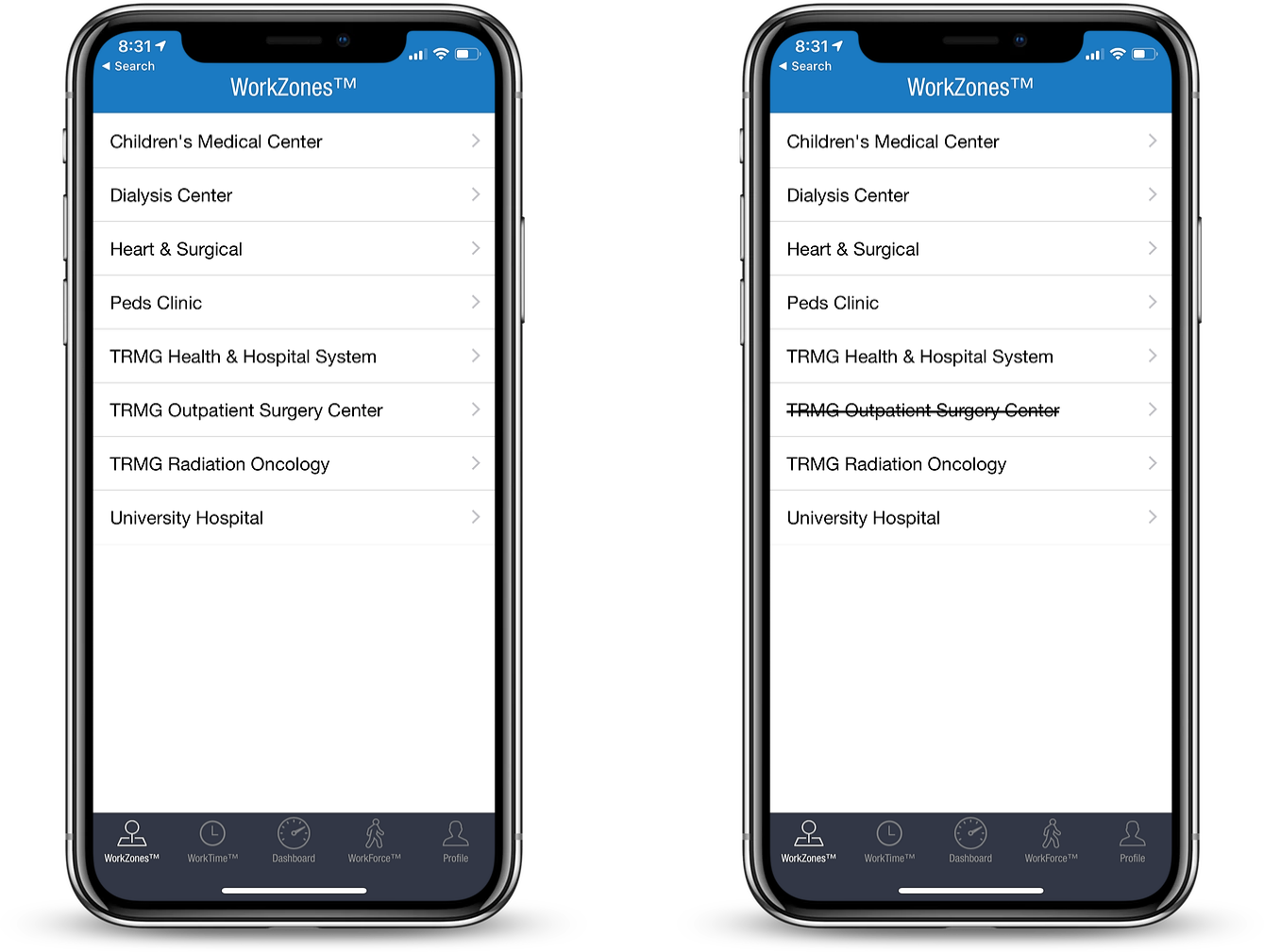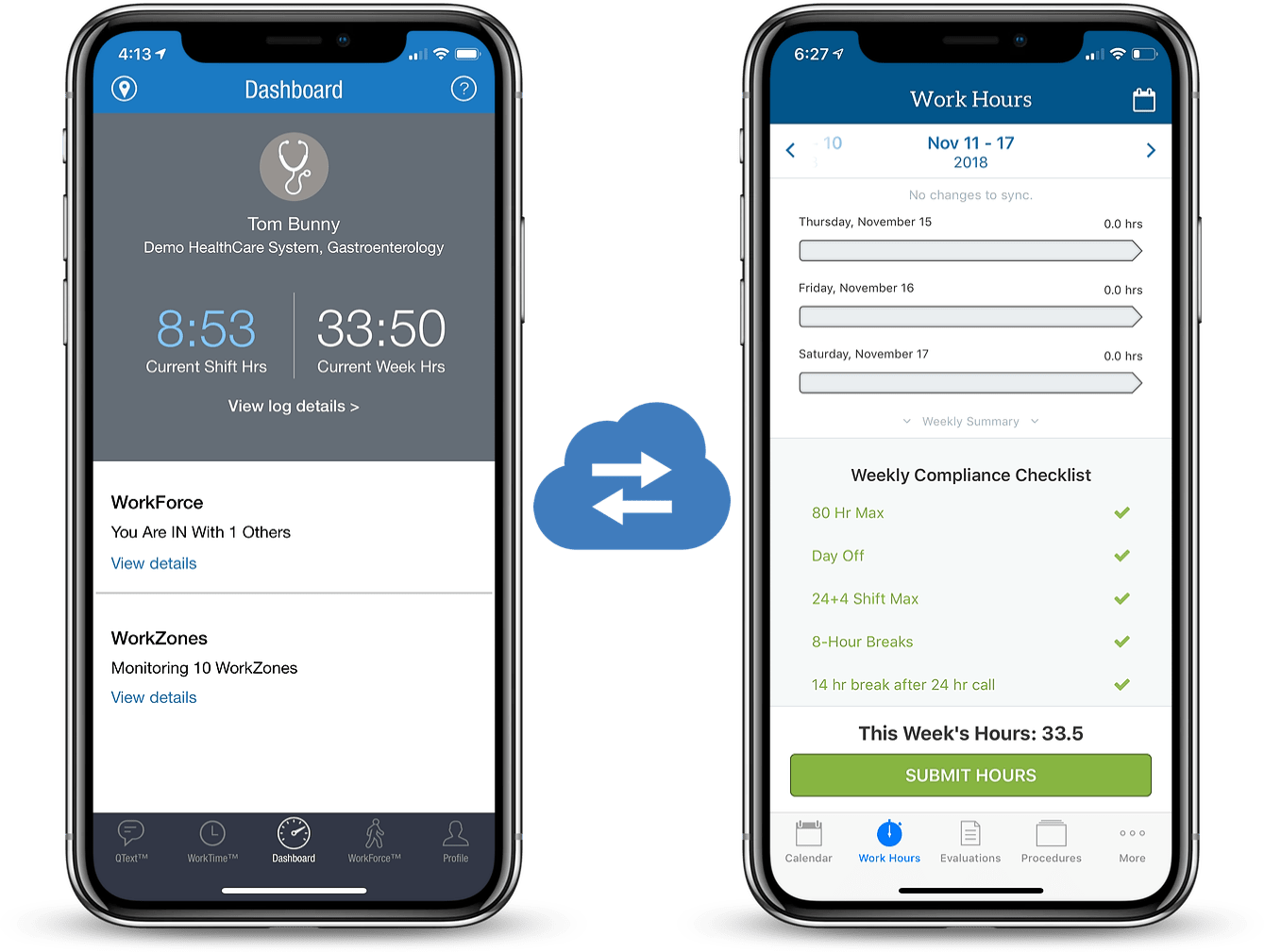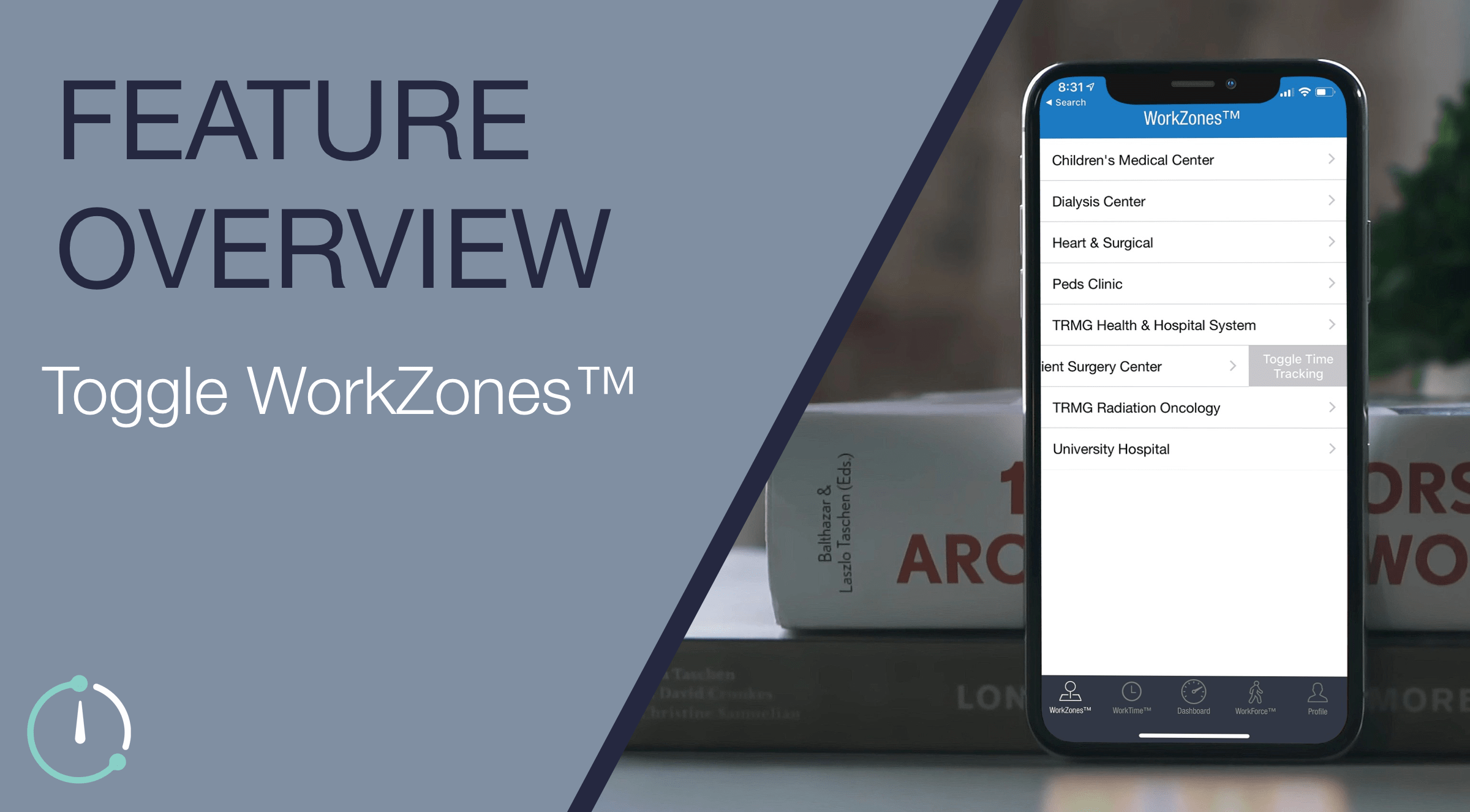
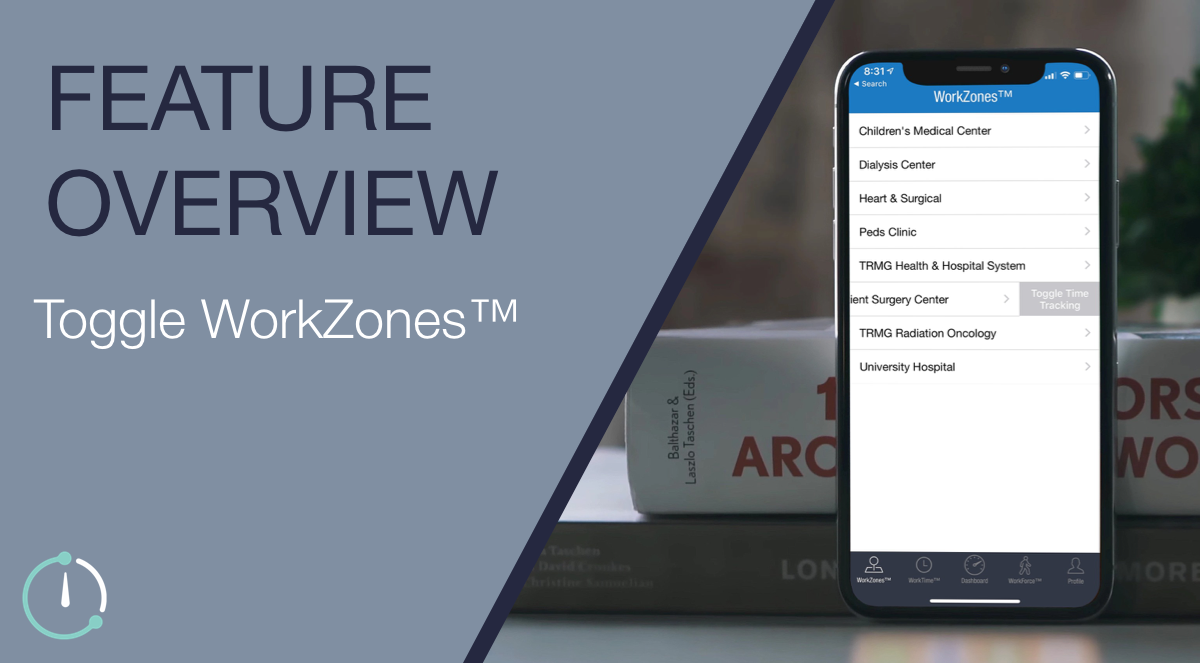
Toggle WorkZones™ Allows Residents To Control Any WorkZone™
Similar to AwayMode™ and Ignore Duty Hours at Home, Toggle WorkZones™ is the latest feature to give residents control of their work hours (Version 1.30.5 is required). AwayMode™ allows residents to temporarily disable recording work hours among all WorkZones™ for a short period of time. Ignore Duty Hours at Home specifically ignores WorkZones™ in proximity to where a resident lives. Toggle WorkZones™ is our latest development; it allows residents to turn off the automatic recording of work hours for any WorkZone™.
When a WorkZone™ is created, it is utilized by the entire institution, not a specific program. We built the Toggle WorkZones™ feature because for some institutions, there are a number of residents who will never have a need to record work hours at certain WorkZones™.
Here’s How it Works
The Toggle WorkZones™ feature can be enabled simply by swiping left on the name of any WorkZone™.
When the name of the WorkZone™ is swiped left, a “Toggle Time Tracking” button will appear on the right side of the WorkZone™. Clicking “Toggle Time Tracking” will turn off automatic recording of hours for that particular WorkZone™.
Once Toggle WorkZones™ is selected, a strike through will appear and work hours will never record upon entry to that specific WorkZone. If a resident ever has a need to automatically record work hours at that WorkZone™ again, they can simply swipe left a second time. The strikethrough will disappear and hours will once again record automatically for that WorkZone.™
Unsure which version of the app you are running? Open ResQ, go to the Profile screen, click “settings” and check the bottom of the screen.
Here’s How It Works
Record with ResQ, Submit with MedHub
Here’s how it works. GME administrators provide ResQ with the names and locations where residents train, our team creates those WorkZones. Location points are plotted on a map which become the virtual boundary. Once the virtual boundary is saved to our server, the WorkZone is created.
Once a resident signs in to the app, their hours automatically record upon entry and exit. And once they exit a WorkZones, their hours automatically transfer to MedHub.
WorkZones also offers a whole new layer of data that has never been available
can be created around any location where residents train which
Residents Request To Use ResQ
Residents now spend just 2 minutes every 2 weeks documenting work hours. With the ResQ app, submission rates immediately increase because the hours automatically appear in MedHub, the time spent reminding residents to document and submit their hours is non-existent, and the compliance checklist in MedHub is always viewable in real-time.
“I love using this application. It takes 95% of the work of logging duty hours off of me. It makes it incredibly easy to log in at the end of the week, make a few adjustments or corrections, and then submit!”
“I really like the app…the hour recognition is spot on and I don’t have to change anything. Just hit submit at the end of the week.”
“I really loved using the app. It made logging hours so convenient on Saturday.”
“I have been using the ResQ app almost all year and love it. I think many more of my colleagues would be using it too had they known about it and the benefits.”
“The ResQ app significantly simplifies my administrative burden. Without the app, I would have for sure forgotten to log most of my work hours.”
“I have been using the ResQ app since the beginning and I think it’s an extremely useful app. We are mandated to keep track of our duty hours and that often gets hard when you’re busy working/too tired to remember. It makes my life a little easier especially because it tracks your time at ALL of the main sites we work at as residents.
“Extremely convenient and doesn’t seem to impact battery life. Highly recommend the app and everyone should use it in my opinion.”
“I personally am a huge fan of the app. It makes logging hours a one-click task, and I like not having to think about it. I really appreciate having the app.”
To get started, download the app now.