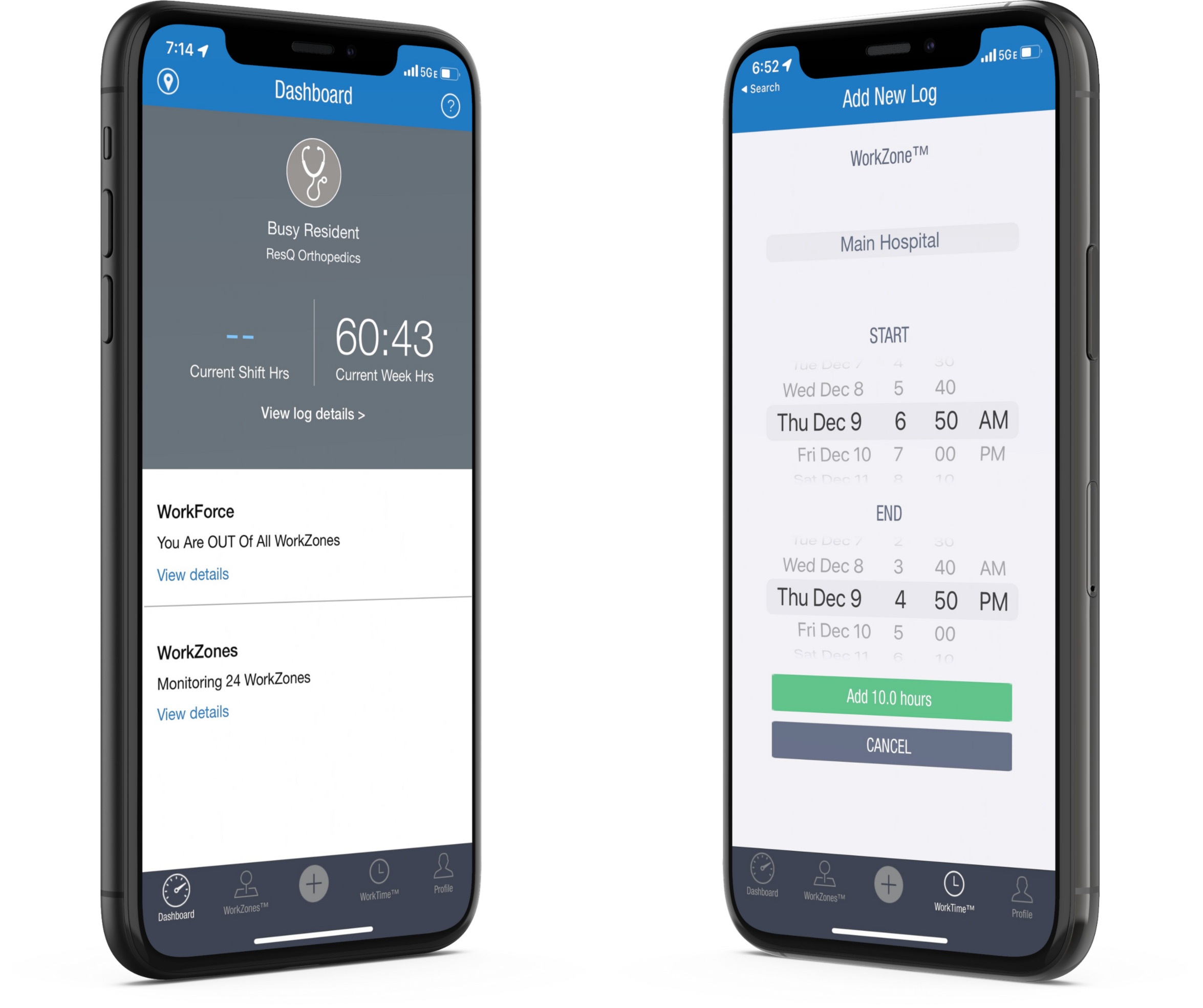
ResQ users may notice a slightly different look next time they open the app. The latest version of ResQ for iOS and Android now includes a “Quick Add” function. In the event that hours need to be added manually, the Quick Add function allows users to easily add a shift to the WorkTime Screen. The updated interface now displays a + icon at the bottom of the main screen. The + icon launches the Quick Add screen and allows users to select start time, end time and WorkZone name. As hours are selected, the interface automatically calculates and displays the length of the shift.
This update enhances the workflow and also gives trainees the option to use ResQ manually or automatically. This makes ResQ a comprehensive work hours solution and the only solution in the industry that offers both options.
ResQ continues to pave the way for the future of time tracking in healthcare as it establishes a new standard for work hour collection within the GME, UME and nursing school spaces. Conventional techniques for recording work hours have been done through retrospective recall and require manual input. Automating the work hours collection process increases accuracy and delivers valuable insight to administrators. This information allows administrators to better understand residency programs and resident well-being.
