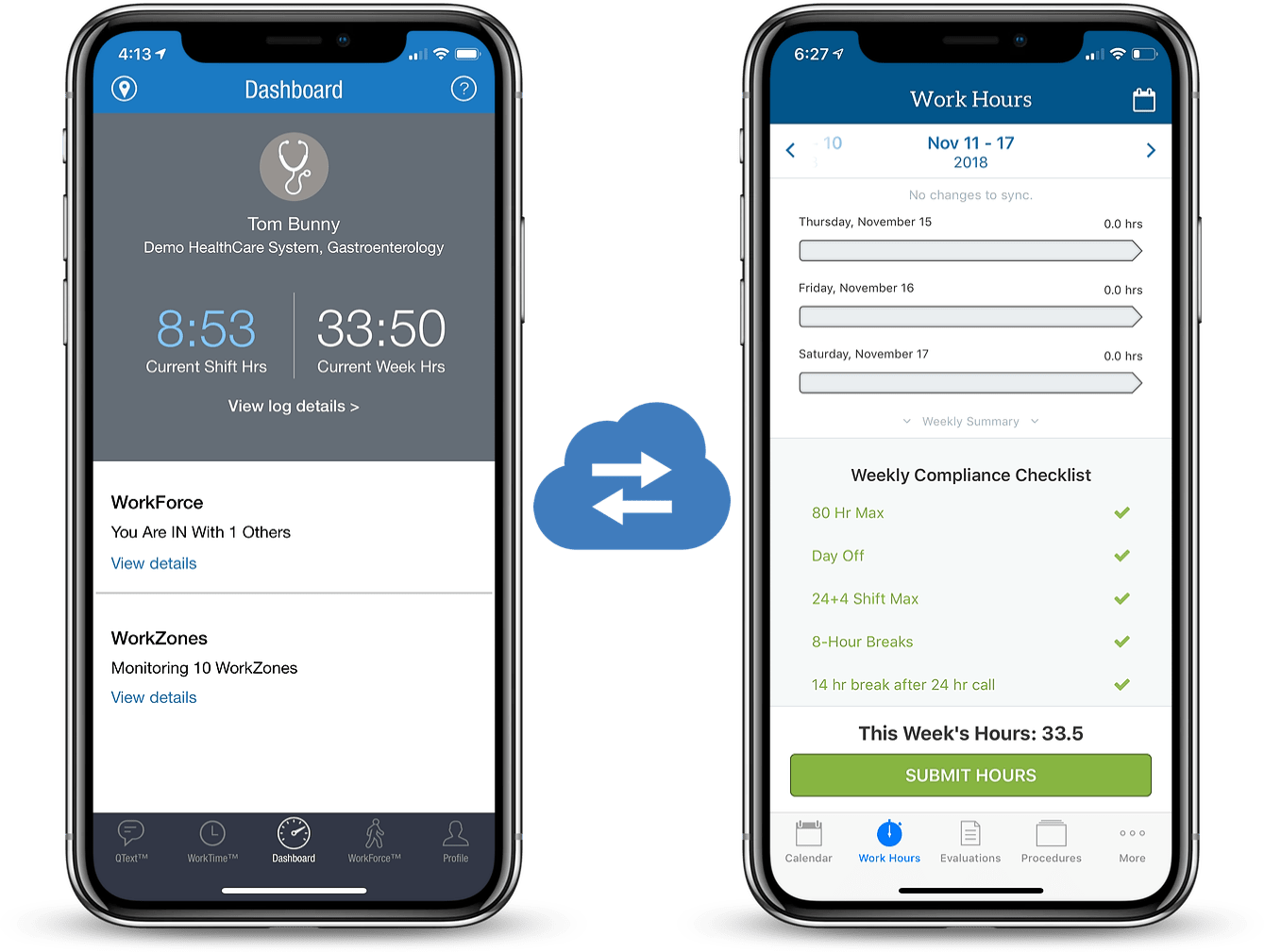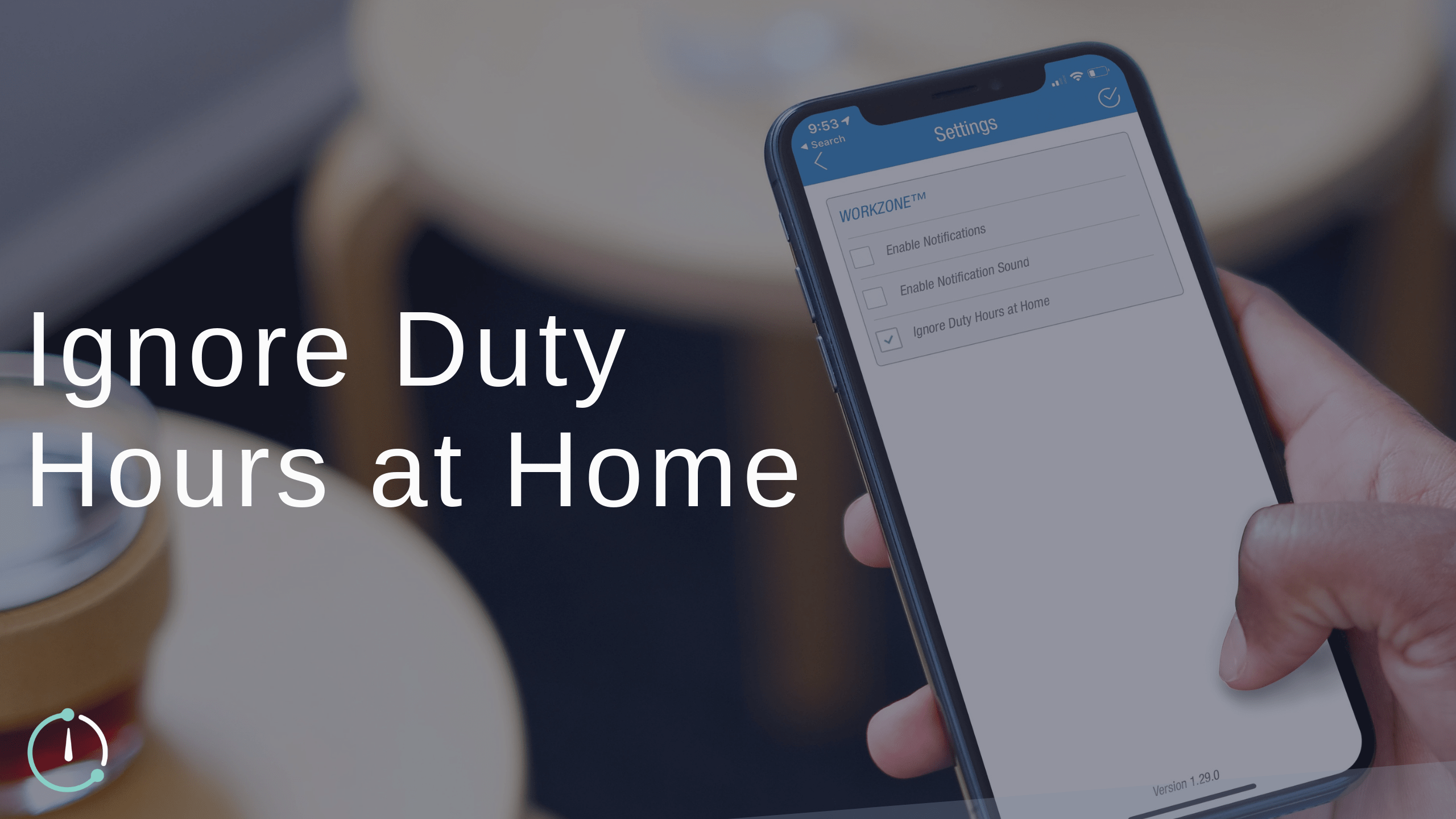


Login with ![]()
Login with ![]()
MedHub institutions who have enrolled to use ResQ can now login to the app using their MedHub credentials. Once a resident downloads the app from the App Store and enters their MedHub username and MedHub “Passkey” to login to the app, their hours will record automatically. At the conclusion of each shift, those hours will sync directly into MedHub.
MedHub Username & Passkey

For security purposes, we require a MedHub username and Passkey to login. Once the “Login with MedHub” button is checked, the resident is made aware of the requirement and where the unique Passkey can be found within MedHub. Residents can access their Passkey by signing into MedHub from a web browser and going to the “Account” menu. Note that for some institutions the primary MedHub Username and Password will also work. This is dependent on the institutions security settings.
Entering the Institution ID

Along with the MedHub Username and Passkey, an institution ID is required. The institution ID is the first part of the URL that is used to login into MedHub from a web browser. For example, if the MedHub URL is:
…then enter “utsw” for the institution ID.
Not Already Using ResQ?

Trying to login to ResQ with MedHub credentials, but are unsure if your institution is enrolled? If you receive an error indicating your institution is not enrolled, reach out to your program or GME administrator to request access to use the ResQ app.
What Residents Are Saying About ResQ
Residents now spend just 2 minutes every 2 weeks documenting work hours. Submission rates immediately increase because the hours automatically appear in MedHub. With ResQ, the time spent reminding residents to document and submit their hours is non-existent, and the compliance checklist in MedHub is always viewable in real-time.
“I love using this application. It takes 95% of the work of logging duty hours off of me. It makes it incredibly easy to log in at the end of the week, make a few adjustments or corrections, and then submit!”
“I really like the app…the hour recognition is spot on and I don’t have to change anything. Just hit submit at the end of the week.”
“I really loved using the app. It made logging hours so convenient on Saturday.”
“I have been using the ResQ app almost all year and love it. I think many more of my colleagues would be using it too had they known about it and the benefits.”
“The ResQ app significantly simplifies my administrative burden. Without the app, I would have for sure forgotten to log most of my work hours.”
“I have been using the ResQ app since the beginning and I think it’s an extremely useful app. We are mandated to keep track of our duty hours and that often gets hard when you’re busy working/too tired to remember. It makes my life a little easier especially because it tracks your time at ALL of the main sites we work at as residents.
“Extremely convenient and doesn’t seem to impact battery life. Highly recommend the app and everyone should use it in my opinion.”
“I personally am a huge fan of the app. It makes logging hours a one-click task, and I like not having to think about it. I really appreciate having the app.”
The ResQ app revolutionizes the way work hours are documented. And the integration with MedHub makes it a solution unique to the industry. Learn more about the app and the MedHub Integration at www.ResQmedical.com/medhub.
To get started, register now or reach out to your MedHub CSM for more information.