ResQ Resources
ResQ is a mobile app that acts as a time clock that starts recording when residents & students enter a location, and stops recording when they exit.
Already using another system to record work hours? No problem.
You can use ResQ independently or in conjunction with your existing RMS system without making any changes. Hours automatically recorded with ResQ sync to MedHub, Medtrics, New Innovations, and Exxat.
ResQ is a mobile app that acts as a time clock that starts recording when residents & students enter a location, and stops recording when they exit.
Already using another system to record work hours? No problem.
You can use ResQ independently or in conjunction with your existing RMS system without making any changes. Hours automatically recorded with ResQ sync to MedHub, Medtrics, New Innovations, and Exxat.
Videos
View Our Latest Videos
Brochures
Download Our Latest Brochures
Comprehensive Work Hours Solution
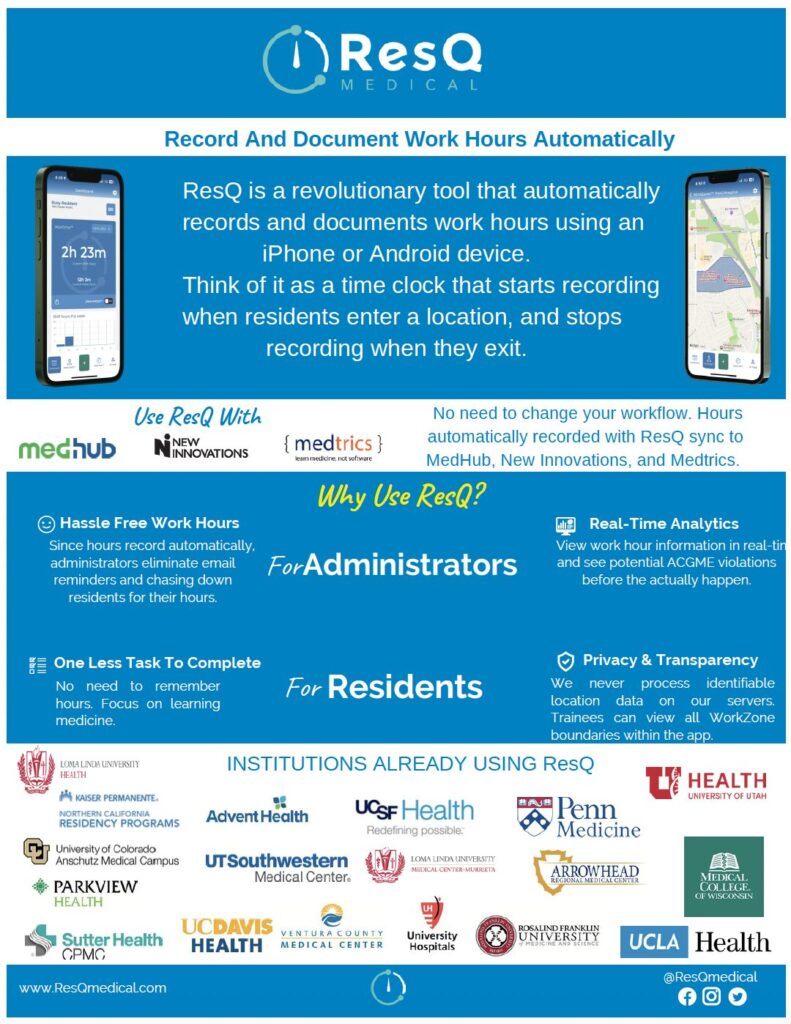
Smart-Phone Based Geofencing Case Study

In the news
ResQ Medical Partners With Arnett Family Medicine
ResQ Medical is proud to partner with Arnett Family Medicine to deploy its location automation platform which automatically records work hours for residents and students. Arnett Family Medicine joins a growing list of institutions who have selected ResQ Medical to…
Feature Update: WorkZone Live™
ResQ Releases WorkZone Live™ ResQ Medical’s new WorkZone Live™ view now allows GME and Program administrators to quickly view the number of trainees actively working in each WorkZone, in real time. This functionality provides a dynamic, up-to-date display of…
Important Update: “Login with MedHub” Functionality Disabled
The Login With MedHub Function Has Been Disabled As part of our ongoing efforts to streamline and improve the ResQ onboarding experience, we want to inform all administrators and resident users that the “Login with MedHub” function has been disabled. This change is a…





