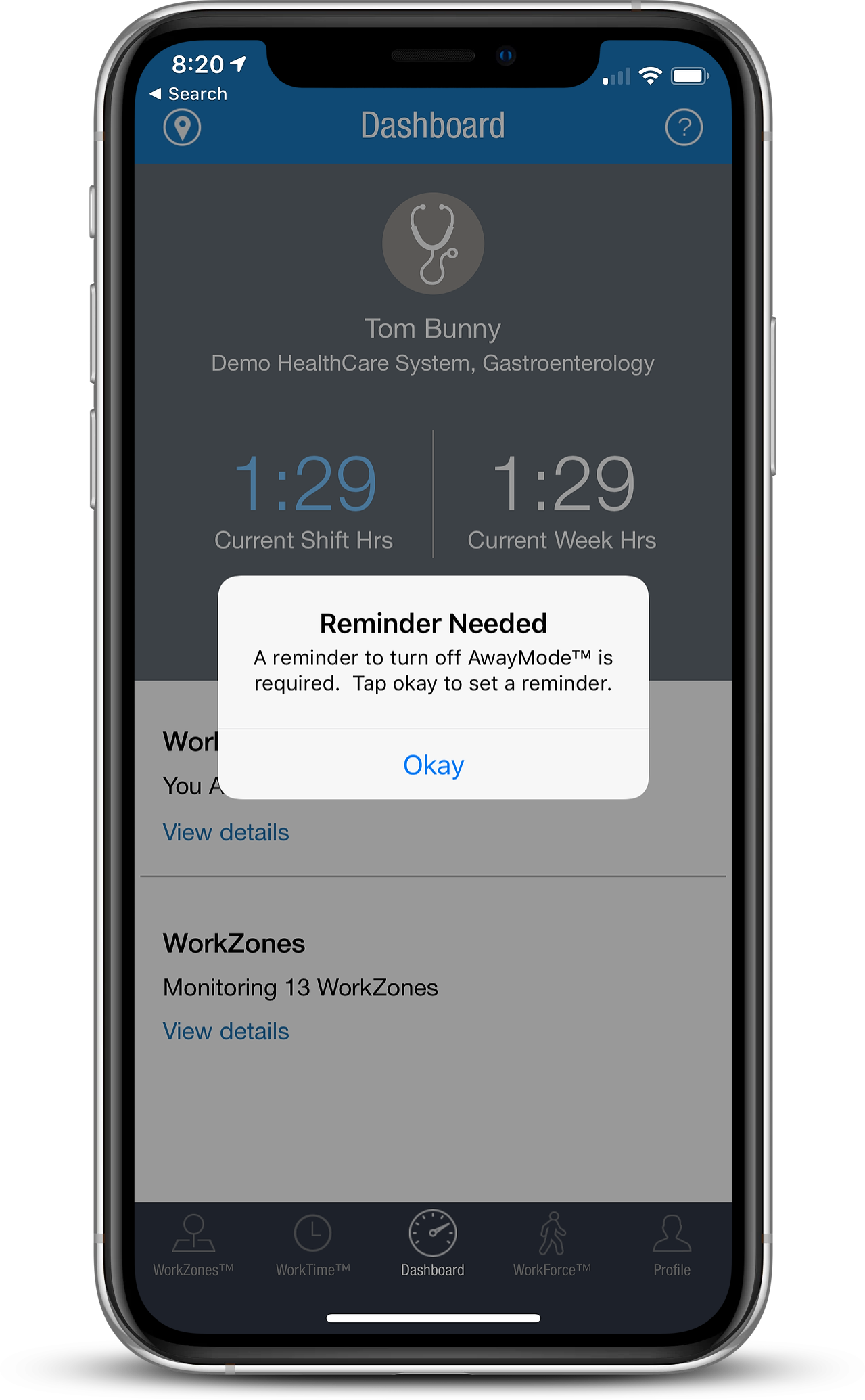AwayMode™
Learn MoreUse AwayMode™ To Turn Off Automatic Logs
Entering a WorkZone™ on personal time and you’d like to disable the automatic recording of work hours? We’ve got that covered. When AwayMode™ is enabled, the app stops recording hours on the device.
ResQ will automatically notify you when it’s time to resume recording your hours.
The device prompts the resident to set a notification reminder when they are ready to resume recording work hours again. Once the reminder occurs, simply click “Resume Work” and work hours begin recording. AwayMode™ allows users to have complete control of their automated logs.
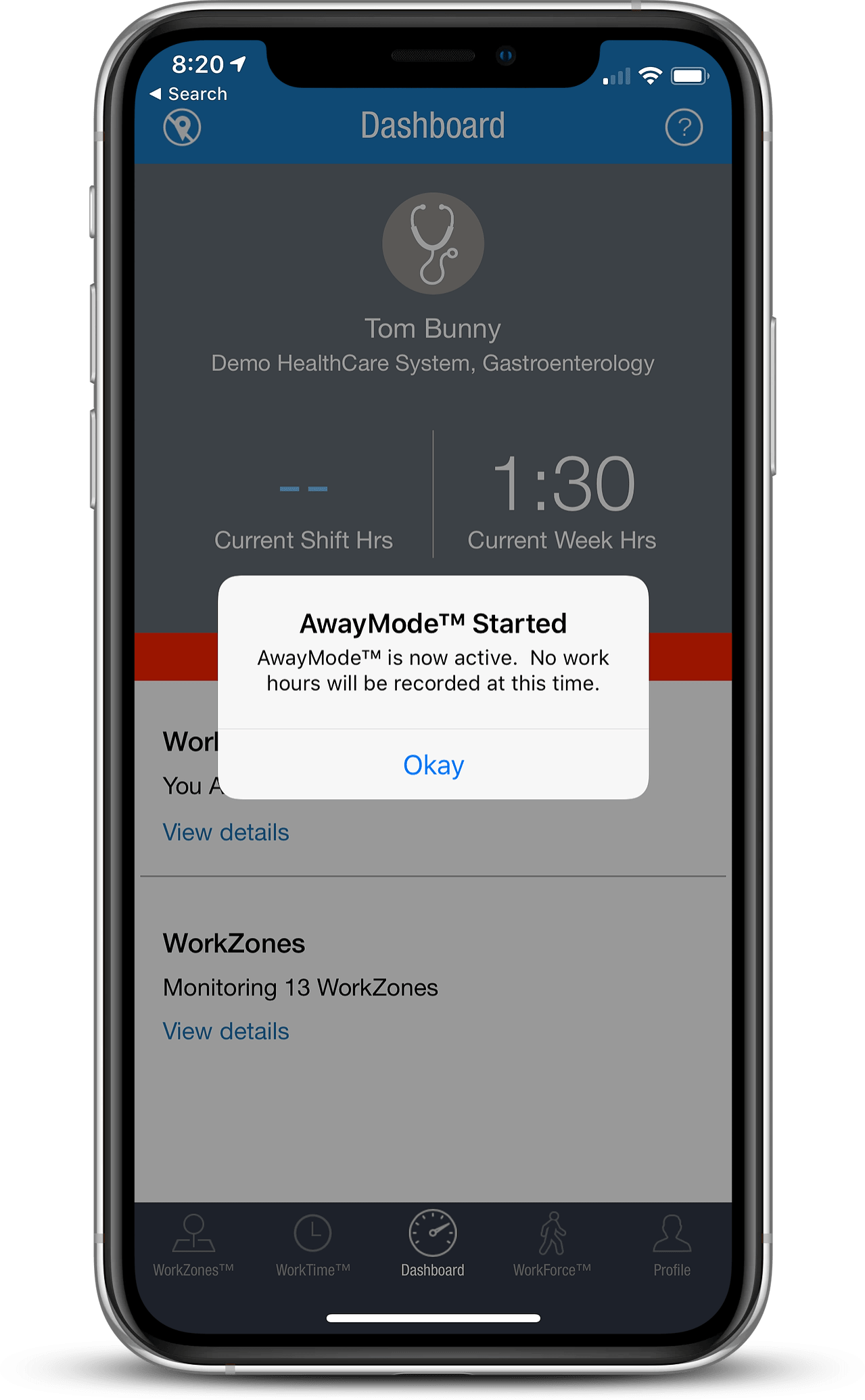
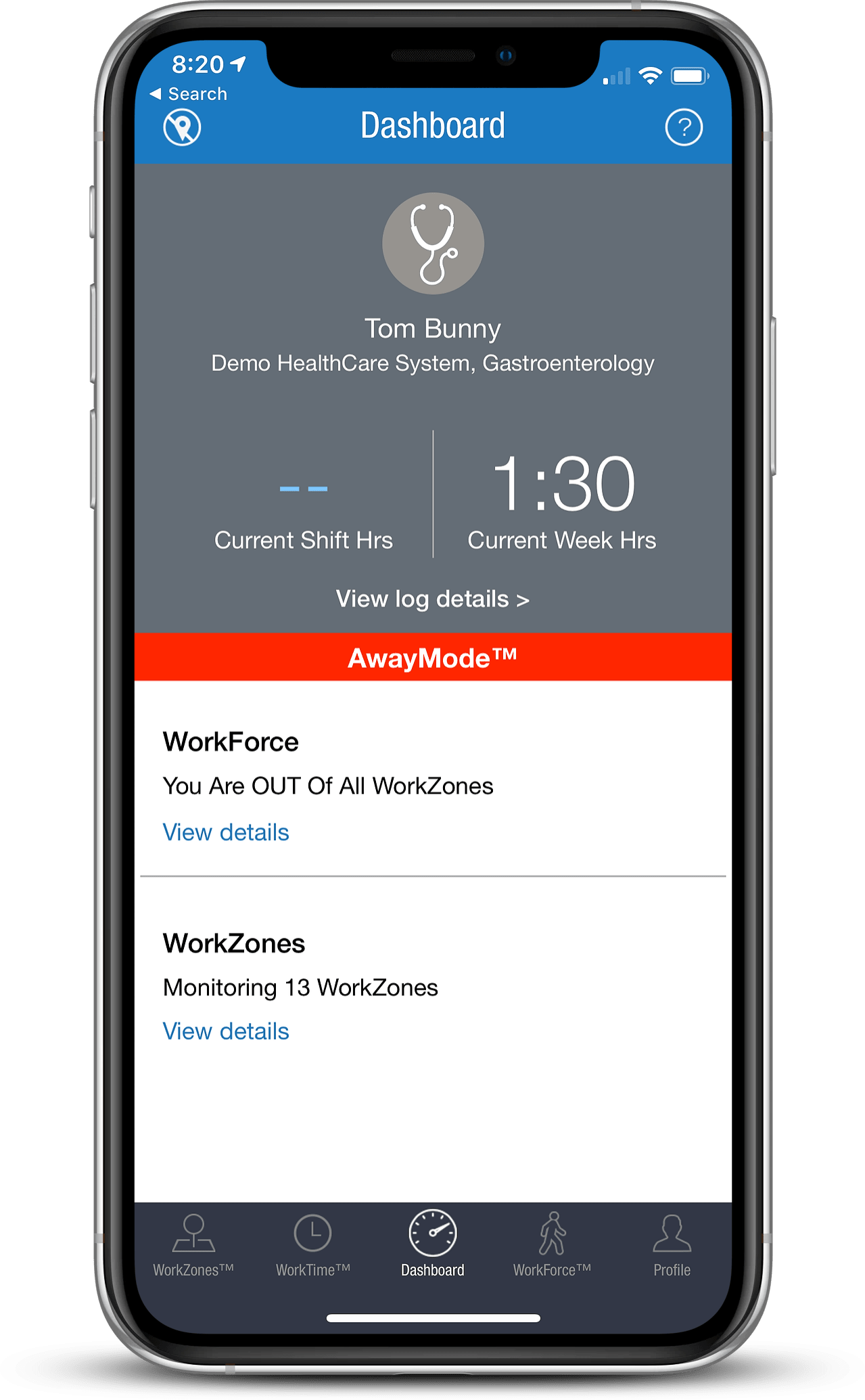
Use AwayMode™ To Turn Off Automatic Logs
Entering a WorkZone™ on personal time and you’d like to disable the automatic recording of work hours? We’ve got that covered. When AwayMode™ is enabled, the app stops recording hours on the device.
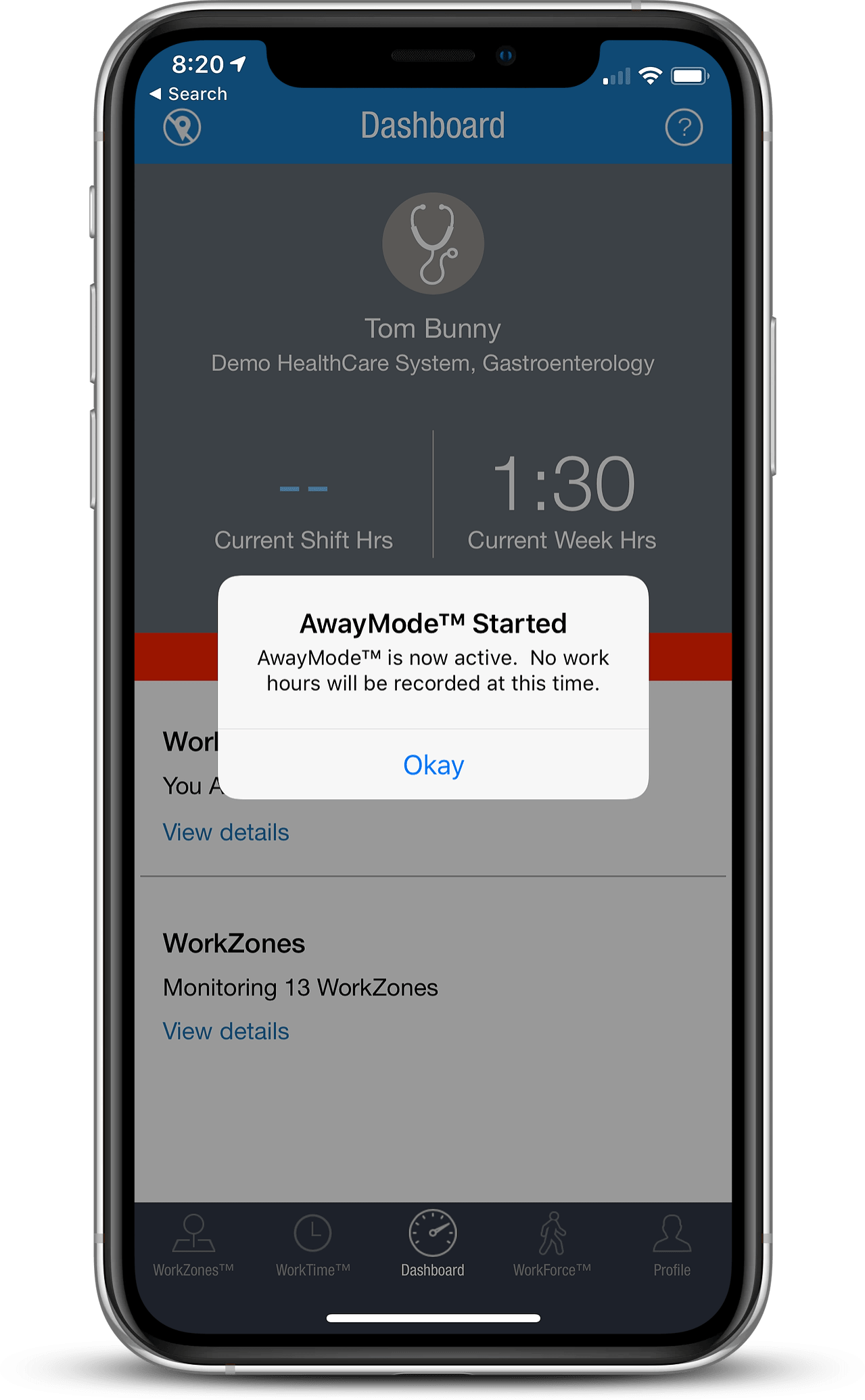
ResQ will automatically notify you when it’s time to resume recording your hours.
The device prompts the resident to set a notification reminder when they are ready to resume recording work hours again. Once the reminder occurs, simply click “Resume Work” and work hours begin recording. AwayMode™ allows users to have complete control of their automated logs.
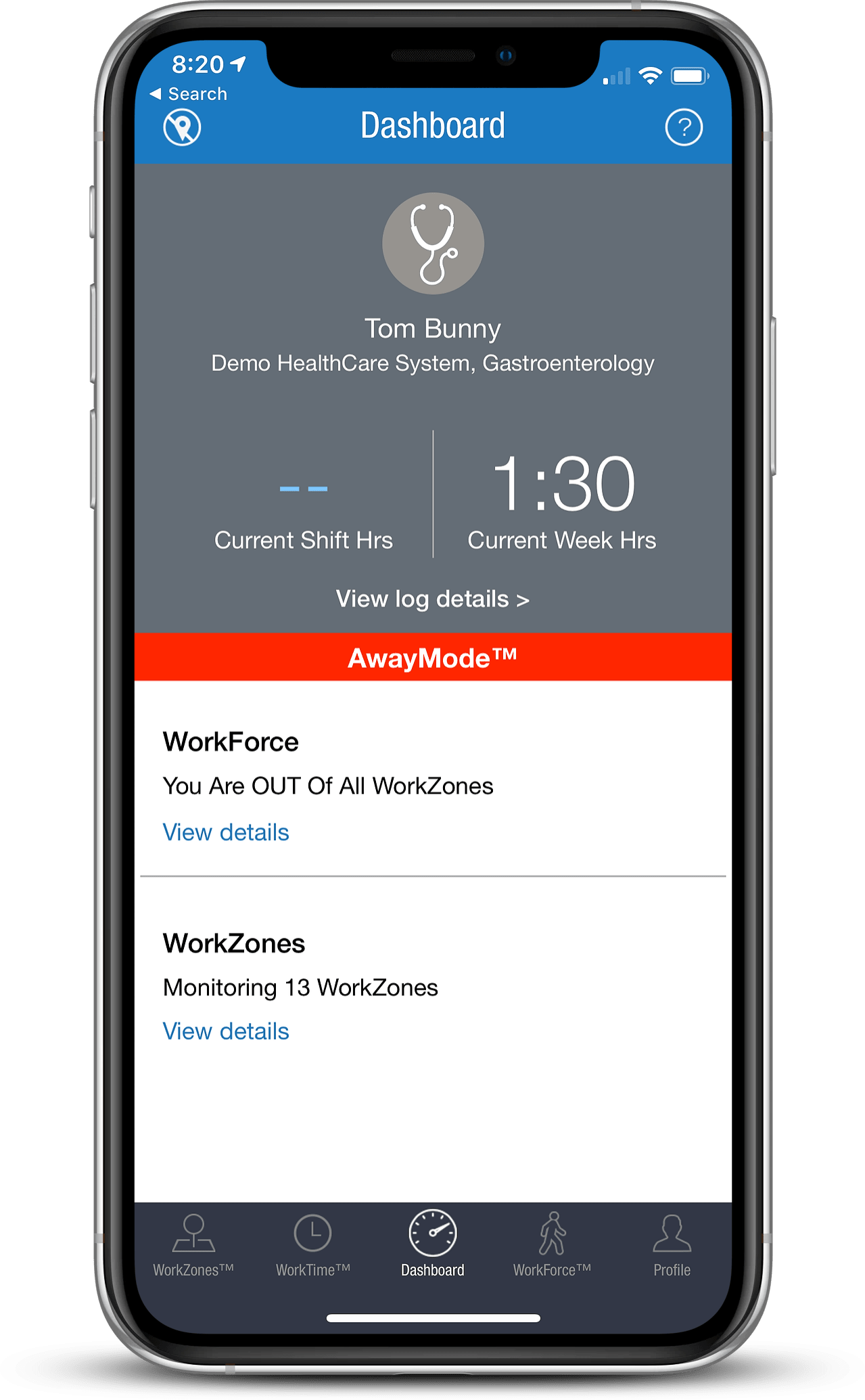
Use AwayMode™ to temporarily disable automatic recording of hours.
AwayMode™ allows residents to temporarily disable the functionality that automatically records their work hours. Entering a WorkZone™ on personal time and you would like to disable the automatic recording of work hours? We’ve got that covered. When AwayMode™ is enabled, location is disabled and hours will not record on the device.
ResQ will automatically notify you when it’s time to resume recording work hours.
The device prompts the resident to set a notification reminder when they are ready to resume recording work hours again. Once the reminder occurs, simply click “Resume Work” and work hours begin recording. AwayMode™ allows users to have complete control of their automated logs.
Satisfied Residents
Satisfied Residents
“It takes 95% of the work of logging duty hours off of me. It makes it incredibly easy to log in at the end of the week, make a few adjustments or corrections, and then submit!”
“I have been using the ResQ app since the beginning and I think it’s an extremely useful app…It makes my life a little easier especially because it tracks your time at ALL of the main sites we work at as residents.”
“ResQ is revolutionizing the way that resident work hours are tracked and understood.”
Using ResQ “is like putting the ADT sign out on the front lawn” when it comes to addressing questions or concerns about work hours during ACGME site visits.
“I personally am a huge fan of the app. It makes logging hours a one-click task, and I like not having to think about it.”
“All of the trainees who are using the product have reported ease in use and decrease in stress since duty hours logging is “one more thing”
“Without question, ResQ simplified as both a resident and fellow by alleviating my inbox of numerous email “reminders” to log my duty hours from program directors.”
In the news
ResQ Medical Partners With Arnett Family Medicine
ResQ Medical is proud to partner with Arnett Family Medicine to deploy its location automation platform which automatically records work hours for residents and students. Arnett Family Medicine joins a growing list of institutions who have selected ResQ Medical to…
Feature Update: WorkZone Live™
ResQ Releases WorkZone Live™ ResQ Medical’s new WorkZone Live™ view now allows GME and Program administrators to quickly view the number of trainees actively working in each WorkZone, in real time. This functionality provides a dynamic, up-to-date display of…
Important Update: “Login with MedHub” Functionality Disabled
The Login With MedHub Function Has Been Disabled As part of our ongoing efforts to streamline and improve the ResQ onboarding experience, we want to inform all administrators and resident users that the “Login with MedHub” function has been disabled. This change is a…